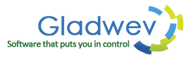- Home
- Find the Right Mail Converter
- Cross Mail Client Conversion
- Convert Outlook Windows to Apple Mail
- Convert Apple Mail to Outlook Windows
- Convert Mac Mail to Outlook Mac/Windows
- Convert Outlook Mac to Apple Mail
- Convert Outlook Mac to Outlook Windows
- Convert Thunderbird to Outlook Windows
- Convert Entourage to Outlook Windows
- Convert Outlook mac Database to Apple Mail
- Convert Outlook Mac database to Outlook windows
- Mail Archive File Conversion
- Cross Mail Client Conversion
- Articles
- About us
- Contact