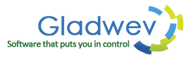There are many ways to convert Mac Mail to Thunderbird. However, they boil down to two ways; the manual way of converting and converting Mac Mail to Thunderbird with the help of a mail converter. Since the manual way of converting is becoming extinct due to its complexity, we are going to focus on the way you can convert and export using different software tools. Let us begin!
Free converters to convert Mac Mail to Thunderbird
Free converters are rampant on the Internet. However, when you are looking for specific converters for free that convert from Mac Mail to Thunderbird, the list gets shorter than you would imagine. Not many of the converters can aptly handle the plethora of data types, languages and other aspects of Mac Mail. That is why they are unable to convert from Mac Mail to Thunderbird properly. Besides, several other problems cannot be overlooked such as:
- Malware problem
- Inability to maintain data integrity
- Data corruption
- Email data can be exposed to unauthorized people
- Very time consuming and tiresome
As you can see free converters come with their own set of issues since they are free. Hence, it is better to opt for paid converters.
Paid converters to convert and export Mac Mail to Thunderbird
You will find a lot of paid converters that promise to convert your Mac Mail emails to Thunderbird format. However, if you want a converter that delivers what it promises, then you should consider Mail Exporter Pro by Gladwev. This unique converting and exporting software tool is one of the best-paid converters in the entire world. It comes with the following features:
- It can convert your Mac Mail files from different sources; if you are using Mac Mail on Mac, if you have archives from earlier and if you have a backup of your Mac Mail emails.
- It works directly on Mac, and it processes extremely fast while utilizing minimal system resources on your Mac.
- It lets you select specific folders for conversion which gives you more freedom to choose. Hence, only the folders you wish will be converted and can later be exported.
- It ensures complete data retention every single time and gives you a detailed report at the end of the conversion process.
- It maintains the folder hierarchy of your mailbox so that you can find them quickly and effortlessly.
Steps to convert Mac Mail to Thunderbird with Mail Exporter Pro
Wondering what the steps for conversion from Mac Mail to Thunderbird are? Let us give you a detailed overview of the conversion and exporting process of Mail Exporter Pro.
STEP 1: Launch the software. When it comes to selecting the target format, then choose Eml (*.eml) files
STEP 2: You should now create a new output folder. Remember that you should create it on your desktop.
STEP 3: This is when the export process will start. Only after the process finishes, you should go on to the next step.
STEP 4: You should copy the output folder to another machine if you wish to import into Thunderbird on another computer.
STEP 5: Launch Thunderbird and select ‘Tools’ then ‘Add-ons.‘ Search ‘Import Export Tools’ then click on Install.
STEP 6: Restart Thunderbird.
STEP 7: In folder view click on ‘Local Folders’ then right click and select ‘New Folder.’
STEP 8: Rename the new folder that you just created.
STEP 9: Right click on the new folder and choose the menu option to select ‘Import/Export.’ Then select ‘Import All Messages from a directory’ and then ‘Also from its subdirectories.’
STEP 10: Select the root of the folder and click ‘Open.’ This is when Thunderbird will start to import your Eml files.
Step 11: The files that have been imported using Mail Exporter Pro will be shown in the left-hand pane of Thunderbird.
It is super easy!
Suitability of converter to convert Mac Mail to Thunderbird compared to other converters
Why should you choose Mail Exporter Pro over other converters and exporters available in the market? Let us briefly tell you why you should do so. But before that let us inform you that every customer who uses this marvelous exporter tool falls in love with it instantly because it is so easy, quick and efficient! There are huge corporations that are making their life easier by using this fantastic tool as well. Come now, let us explore the reasons.
- GUI: This is one of the first aspects that you will notice in any software tool. The GUI is of the best quality in Mail Exporter Pro as it makes things super-simple for anyone using the converting and exporting tool. It works smoothly and flows beautifully from one step to another ensuring that you have an enriching experience.
- Ease of learning: This tool is easy to learn. In fact, you don’t need to have any expert knowledge to make the most out of this tool! Beginners and novice users can rejoice as they finally get a converting and exporting software tool that is not complicated at all! In fact, this tool is one of the easiest to use and navigate.
- No training cost: Gone are the days when you have to spend a lot on training because with this converter there is no need to spend money! As we mentioned in the previous point, there is no need for you to spend time learning the software because the content is written in easy to understand language that ensures everyone understands it. You won’t need to spend time in training your employees either!
Which license to choose?
If you find this exporter tool to be impressive, then you can purchase this tool right away on the official website of Mail Exporter Pro. You will get the complete software with no limitations within 15 minutes of purchasing the software tool. Gladwev gives you three licenses that you can choose from. Here are the license options:
- Standard: Suitable for household use.
- Commercial: Suitable for commercial use such as small organizations.
- Enterprise: Suitable for large corporations who have offices spread across the world.
If you don’t feel ready yet to purchase the software, then you can try out the trial version of this Mac Mail to Thunderbird Converter by Gladwev. It is available for free with no time limit on the trial version. All the features can be easily explored with the trial version which allows for you to get a complete software tool to test extensively. What are you still waiting for? Try the trial version of this tool today!