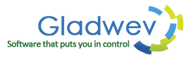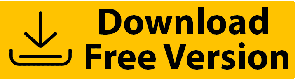Everybody wants to save and secure the data. Nobody wants to lose the data while migrating from one email client to another. So the risk and doubts are high for this process. If you want to convert your data from OLM to MBOX format, then there is no need to follow the old traditional manual process of OLM conversion. As this process is quite a time consuming and tedious. So here we have a fast and prominent method to do the OLM conversion.
Convert OLM to MBOX by selecting Prominent OLM to MBOX Converter Pro
 Gladwev OLM Converter Pro software is the most amazing tool to do the complex OLM data conversion to MBOX. This OLM migrator tool giving so many advanced features to its client to Convert OLM to MBOX simple and easy. This application makes the conversion job super easy and smooth. Here is the list of OLM Converter software unique features.
Gladwev OLM Converter Pro software is the most amazing tool to do the complex OLM data conversion to MBOX. This OLM migrator tool giving so many advanced features to its client to Convert OLM to MBOX simple and easy. This application makes the conversion job super easy and smooth. Here is the list of OLM Converter software unique features.
- This OLM Converter tool allows the user to do the batch conversion of multiple OLM files at the same time. This software performance is not depending upon the size of the file. If you have a large amount of data to Convert OLM to MBOX Client, then it will convert easily without any trouble. The entire data will be converted without abandoned of any.
- This perfect OLM to MBOX Converter allows the user to save the converted data at any desired location. Secondly, this OLM Converter Software maintains folders structure and email attachments. It keeps the data hierarchy and integrity. The user will not compromise with its data by using this tool.
- With this OLM migrator software, a user has the permission to select folders which user wants to convert. You can select and left the undesired files. This OLM converter tool allows converting OLM to MBOX from Mac Outlook 2011, 2016 and 2019.
- As this OLM to MBOX converter tool supports UNICODE. Therefore, you have full freedom to convert any language. It supports the double-byte character set language. The tool allows importing Outlook OLM to Mac Contacts including all important information. This software also permits to import OLM to Mac Calendar without loss of any information. A user has the full control of data conversion. A user can pause the conversion process and resume it later.
- The OLM data migrator software is simple and easy. It is quite user-friendly and guides its user on each and every single step of data conversion. Due to this, if you are a new user of this software you can easily do the OLM to MBOX Conversion without any problem. To clear the doubts this software is also available with it demo version. If you still in doubt and want to check the software practically then you may use the trial version of this OLM to MBOX converter software. This OLM to MBOX converter has a free trial version to clear the confusion of its clients.
Download demo version free.
An immensely popular ‘OLM to MBOX’ converter for Mac is here for the users!
Gladwev OLM Converter Pro is a tool that is desired by users for its wide list of features. Here is a quick glance at the major one of these:
- Converts multiple files at once: Using this tool, the users get to convert multiple files in one go. This means that the users can select huge chunk of data at once and put it into the process for OLM to MBOX This tool, undoubtedly, performs the said task beautifully.
- Converts it all: Regardless of the items contained on the OLM files, this tool works its magic on them and creates spotless replicas of the data files. Items such as contacts, calendars, notes, attachments, graphics, etc are rebuilt without any flaws. It even restores the overall folder hierarchy structure of the data files. Thus, the users do not have to have concerns about the usual complications in the form of data modification, data loss, etc.
- Non English content: This tool has the right set of algorithms to ensure that content in non-English languages which is built on tricky and complex double-byte characters is transformed with full precision.
- Minute details: Even the minutest of the details are taken care of while OLM to MBOX conversion task. This means that nested messages, to and from data, timestamps, etc are rebuilt to ensure easy and quick recognition of the data files.
- Full throttle speed: The tool works at supersonic speed to convert OLM to MBOX file format without compromising the accuracy of the final results. It delivers absolute replicas of the data files swiftly to save time and effort of the users.
- Comprehensible interface: The interface of the tool goes a long way in deciding the nature of the interaction a user has with the tool. This tool has a very basic interface that makes the journey a cakewalk for the users. Its simplicity empowers even the beginners to take up the task with full confidence.
- Smooth flow of data: The data flow is extremely smooth. There are no application slowdowns to affect the transitioning process of the files from OLM to MBOX
- Safe to use: One of the most important factors to be considered while picking up this OLM to MBOX converter for Mac is that it is extremely safe for use. One can rely on its bug-free nature as well as on it being an offline mode tool. Of course, having such a renowned company’s name in the background is just an added gratifier.
These are some of the most crucial features that the users desire when they look up for an OLM to MBOX converter for Mac. However, with this tool in hand, the users get to have access to some more brilliant features. Read on to know about the additional perks of using this tool.
An ‘OLM to MBOX conversion tool’ that offers much more merits than the user’s expectations!
If you have been wondering what more to expect then put an end to that curiosity by having a quick glance at the under mentioned list of additional benefits that come associated with the use of this OLM to PST conversion tool.
- Round the clock support: The users can expect 24*7 friendly support from the technical team in the hour of need.
- Wide compatibility: This tool remains compatible with a wide range Mac OS such as Mac OS X 10.5 (Leopard) and above.
- Accepts OLM files from multiple sources: This tool supports the data files from Outlook Mac 2011, Outlook Mac 2016, and Office 365 for Mac.
- Multiple Output options: In addition to converting the files from OLM to MBOX, this tool also converts OLM files to Mac Mail, Apple Mail, Thunderbird, Postbox, and Entourage.
Get more details of the page on https://www.gladwev.com/portfolio/olm-converter-pro/
Looking for an affordable ‘OLM to MBOX conversion tool’?
There is no doubt that the pricing of a tool affects the user’s decision to own up a tool for the task. Hence, the creators of this tool have gone one step above and beyond to contain the interests of wide range of users. Here is a list of affordable license keys that the users can choose from:
INDIVIDUAL: Available at just $39, this key serves those who have OLM to MBOX conversion requirements for themselves. In simple words, this one is meant for individual use only.
HOUSEHOLD: With a little extra spending at $59, this key would let the users convert the accounts of oneself as well as family members.
COMMERCIAL: As the name suggests, this is for commercial use such as use by IT technicians, computer repair shops, small organizations with less than 100 employees, and the like. One can buy it for $199.
ENTERPRISE: This is the final key which can be used by organizations with 100+ employees. A spread of offices across the world is also covered under this affordable key at just $499.
This isn’t all. If one needs a dry run at this tool then they can first download the FREE DEMO TRIAL VERSION of the tool. This version gives access to the major features of the tool; thereby enabling the users to get fully satisfied with the capabilities of this OLM to MBOX conversion tool before investing their hard earned money into it.
Visit the license key page by clicking on https://www.gladwev.com/purchase-olm-converter-pro-license/
Some common FAQs to resolve the doubts of the users!
Q1. Can a user with lack of technical expertise make use of this OLM to MBOX converter for Mac?
Ans. This tool is meant for all users from beginners to experts. There is no technical expertise required to get perfect copies of the OLM files in the desired format. One can also rely on 24*7 customer care services for any sort of assistance.
Q2. What if I do not like the tool after paying for it?
Ans. This tool has such astounding qualities that it is hard for a situation to arise where the users feel any sort of discontent. However, in case there are any technical difficulties that our support team is unable to resolve, the users can expect a 30 day money back guarantee.
Q3. I am a student who wishes to convert OLM to MBOX. Can I get some discount?
Ans. Another great thing that the users get is educational discounts. With a valid Student/Faculty ID, the users can avail it.
Q4. How much time does it take to get the license after payment?
Ans. The company believes in instant delivery of the key. After completion of the payment, the users can expect a mail within 15 minutes.
Q5. Can one use this OLM to MBOX conversion tool on Mac?
Ans. Certainly! This tool has been designed to cater the Mac users for their OLM to MBOX conversion needs.
Q6. Can I buy two license keys at the same time?
Ans. The users must enter the desired number at the time of purchase to process multiple keys in the same order.
Q7. Does this OLM to MBOX converter for Mac convert pictures in the mails?
Ans. The tool has apt algorithms to treat all elements on the files including graphics, attachments, etc.
Q8. Can a user convert a large database with this tool?
Ans. With its bulk conversion option, the users can convert huge databases in matter of few minutes.
Q9. Is the data secure from online theft issues?
Ans. Since this is an offline mode tool, the users can be fully relaxed in terms of the safety of their data files.
Q10. Which Mac OS is this tool compatible with?
Ans. This tool works for Mac OS X 10.5 (Leopard) and above.
Check out the impressive rating of this ‘OLM to MBOX conversion tool’!
As informed users, we definitely want to know about how other users have rated a produce. Well, the good news is that this tool invariably gets a whopping 5 star rating due to its instant delivery of impeccable final results.
Curious about the ‘OLM to MBOX conversion’ process of the new tool?
If you have been thinking about what all steps would a user be required to go through to build spotless OLM to MBOX files with this tool then this illustrative tutorial will be extremely helpful in resolving that.
STEP 1: After downloading the tool, the users have to go ahead and launch it on the screen. The first screen would prompt the users to accept the user license agreement. After reading the full terms and conditions, the users must click on ‘agree’ to proceed with the OLM to MBOX conversion task.
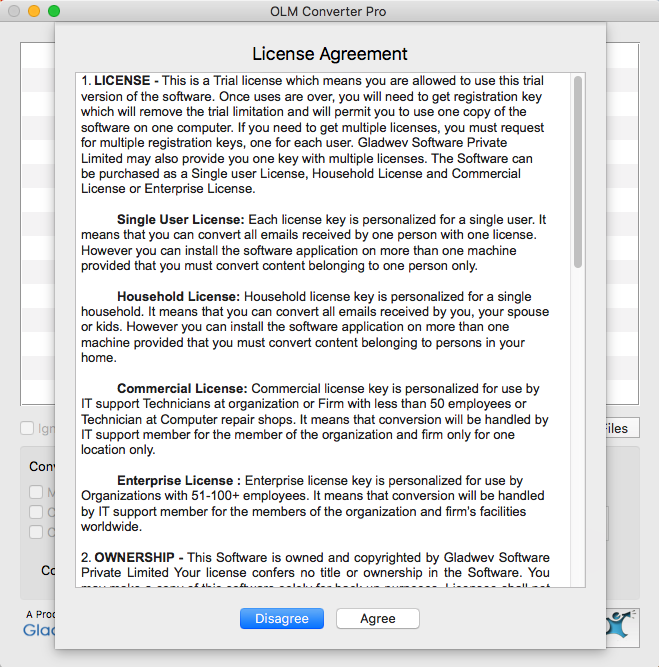
STEP 2: Once the interface of the tool becomes visible on the screen, the users must begin by clicking on ‘Add OLM files’. Once these are uploaded, the users can select/deselect the relevant folders as per their conversion needs.
Finally, to complete this step, the users must choose the output as .mbox from the various output options available.
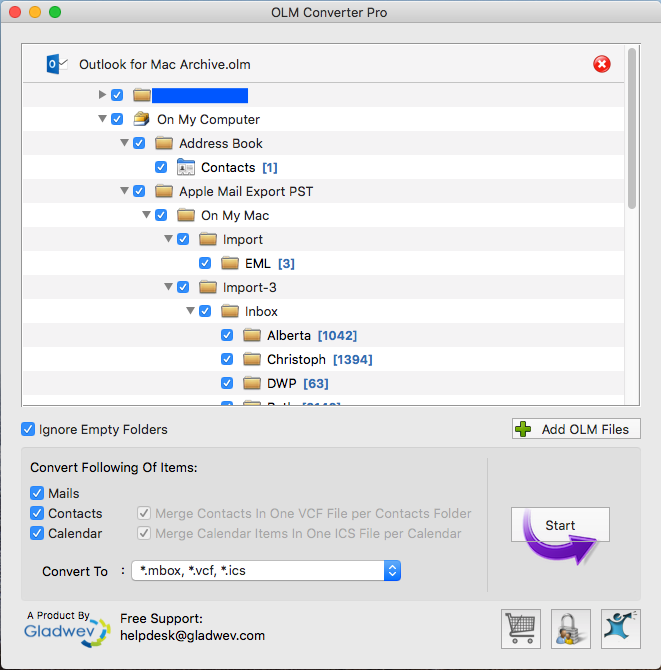
STEP 3: Depending on whether the users have opted for a free trial version or a fully paid version, they must choose ‘trial’ or ‘register license’ respectively.
In case the users choose ‘register license’, they would have to enter the key details as received in the email at the time of purchase.
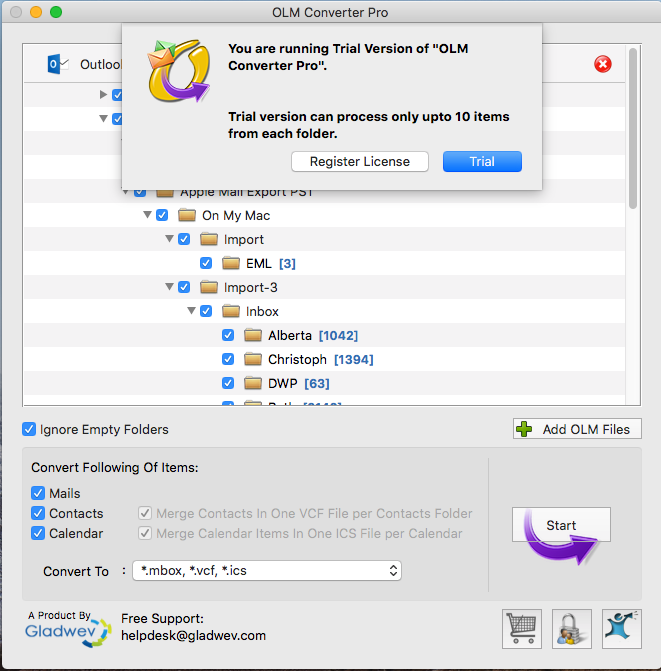
STEP 4: The users must now choose a location on their system to save the output MBOX files.
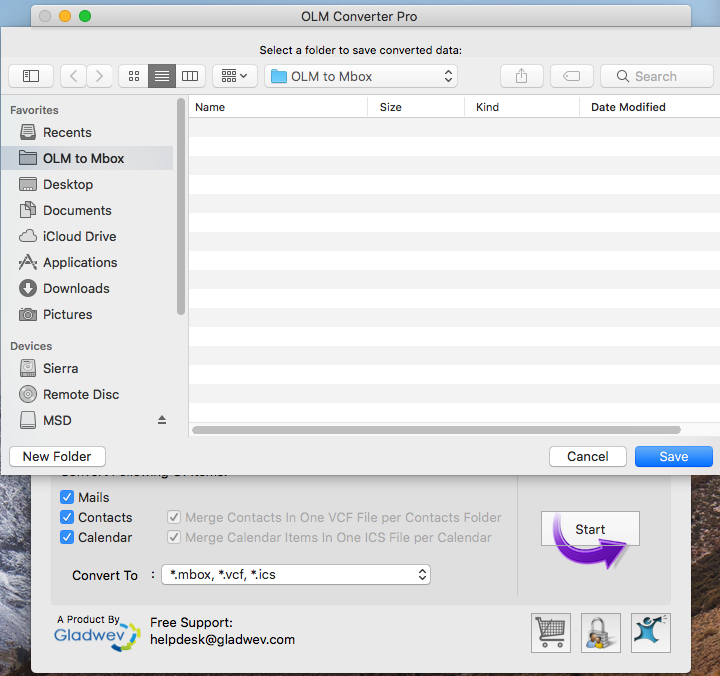
STEP 5: Once the process to convert OLM to MBOX format begins, the users get to map the overall progress with the help of the log report that gets displayed on the screen.
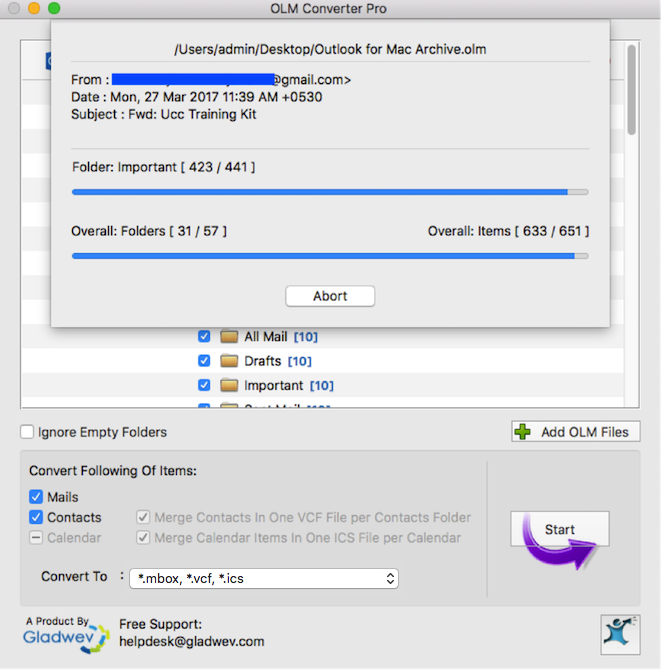
STEP 6: The final step is simply to locate the output files either by clicking on ‘Locate Output Folder’ from within the interface of the tool or by closing it and tracking the location as chosen by the user.
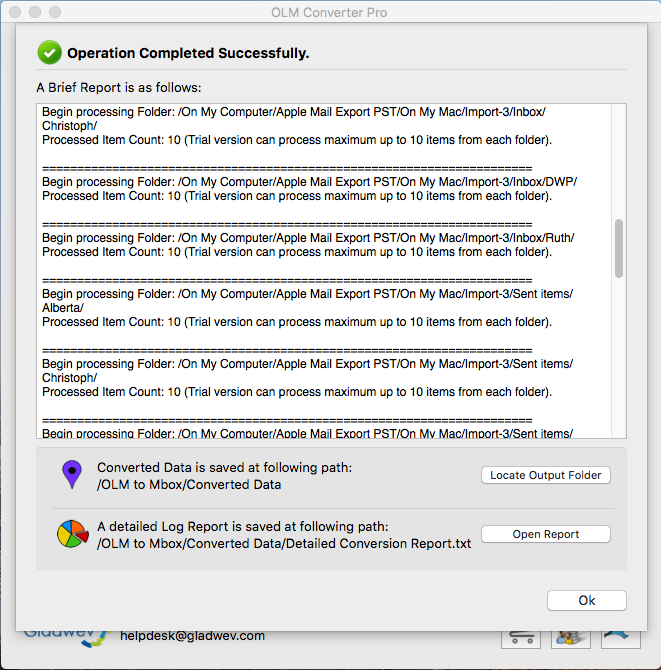
This is how one can smoothly convert OLM to MBOX format with just 6 clicks.
Click on the link below to get your copy today!