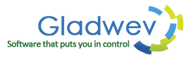The use of emails has grown to be one of the principal means of communication for many people around the world, whether for personal or business purposes. However, most email clients use different email file formats. It stops users from being able to switch from their client to a different email client whenever they want to. For instance, a lot of people have been seeking to import Mac Outlook emails to Apple Mail format without much luck. However, since you are here, you are in the best hands possible. Read along to find all you need to know about the best ways to transfer your mac emails to Apple Mail format.
Different ways of importing Outlook for Mac emails to Apple Mail
If you have tried moving Mac Outlook emails to Apple Mail format (.mbox) before, you will realize that you cannot do so directly using Outlook Mac. This is because it does not have an export option to mbox format. In case you try to read olm emails on an application that uses mbox files such as Apple mail, your emails will have distorted content and structure. Also, you could lose data or corrupt some of your files and hence not all of your emails will be accessible.
Fortunately, there are other options you can explore to easily export all olm files to mbox in a matter of seconds.
Using professional software to import mail from Outlook for Mac to Apple Mail
One of the best options for importing olm files to Apple mail mbox is by using a professional grade tool that can transfer your entire mailbox to mbox format. As a plus, this solution should work correctly with various mail client applications such as Thunderbird, Mac mail and Apple Mail among other standard mail service providers.
Free vs. licensed conversion software for importing Outlook for Mac emails to Apple Mail
Using a professional tool is the simplest solution that will only cost you a few dollars for acquiring the license key, but compensates by making sure you will have the least amount of input from your end as the user. Some software come for free. However, most free tools are meant to work as a demo for the real thing. If anyone claims to offer free conversion from Mac Outlook to Apple Mail, then they are either lying or something is wrong with that tool, and you should proceed with maximum caution.
The Outlook Mac Converter Ultimate by Gladwev is a game-changer
Lately, there has been a proliferation of conversion tools that claim the ability to convert emails to and from all major file types. However, most of these cannot handle fast, accurate and safe mail conversion. They focus on email messages and attachments, but the secret of an awesome conversion tool is in the details. If it leaves even a byte of data behind, then it can leave an MB, or a GB or two and so on.
After using a lot of tools in vain, we at Gladwev decided it was time to solve the problem once and for all. The result was the fastest, safest and most stable tool for importing mail from Mac Outlook to Apple Mail, Thunderbird, Mac Mail, Microsoft Outlook and many other common mail clients both on Windows and Mac.
It is easy to get the Outlook Mac Converter Ultimate on your Mac by just following the steps below:
- Download theOutlook Mac Converter Ultimate
- Install the application on your Mac/PC
- Once installation is complete, launch the Outlook Mac Converter Ultimate
- Choose a mode you would like to proceed with – either custom or express
- Select all the emails you would like to convert from all the folders displayed by the application (in the custom mode)
- Choose a folder to transfer all your emails to, click ok, and the conversion process will start.
- Once complete, you can access all converted emails immediately on your Apple mail account.
Features of the Outlook Mac Converter Ultimate that guarantee you the best email conversion
Above is the simple and straightforward way to handle all your conversion needs with the Outlook Mac Converter Ultimate, just sit back, relax and wait for natural results at the end of the process. Below are some of this tool’s salient features that make it stand out from all the rest in the market. Check them out.
- It runs directly on Mac for your mail conversion needs
The Outlook Mac Converter Ultimate can perform so well because it runs directly on Mac, as compared to the others that require an olm archive file to be transferred to a third party software. This means that there are fewer chances of losing your emails when using this tool. - Conversion of emails in bulk – great for large corporations
Emails can sometimes pile up and grow into large volumes that make it hard to convert in a short period. Gladwev Software Company has used the best technology and expertise to build the best Mac Outlook to Apple mail email importing tool. It can handle email conversion of email in bulk or as single files. As a result, it can come in handy even for large organizations and governments looking for a professional conversion option. - Easy management of files
The Outlook Mac Converter Ultimate can easily manage your converted files by merging several small size olm files into a single mbox for a more convenient transfer. This ensures that not even the least bit of data is left behind. Also, the software provides options to find specific emails after conversion using a search box. All you have to do is input some keywords like the date or subject of your emails. - Smart folder arrangement
The Outlook Mac Converter Ultimate contains an exclusive feature that arranges all your transferred Apple mail files in the exact structure and format as they were before in the Outlook Mac Database. This makes them readily available after the process since everything will be in a familiar arrangement. Expect to find all your labels under the same folders such: Inbox, Read, Unread and so on. - Complete conversion of email components
Outlook Mac Converter Ultimate imports all types of email components, such as email messages, contacts, calendars, attachments, tasks, etc. from the Outlook for Mac (OLM) data file to the corresponding Apple mail mbox format.
The Outlook Mac Converter Ultimate comes with a trial version that offers users the chance to try this for free from your own Mac before making any financial commitments. Get it today!