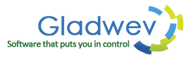Being able to convert Mac Mail to Outlook Windows effortlessly is something that everyone is looking for. Whether you are a novice user or an expert in the field of conversion, you would like to get your conversions done fast. Isn’t it? We all want our work to be done simply and quickly so that we can get more done in a shorter span of time. However, sometimes it is easier said than done especially in the case of Apple Mail to Outlook for Windows conversion on Mac.
Is manual conversion one of the options to convert Mac Mail to Outlook for Windows?
Yes, it is. You can try out the manual conversion from Mac Mail to Outlook for Windows as there are a plethora of websites where you can find tutorials. However, you should keep in mind that these methods are quite complicated and will require hours for the conversion to complete. Even by the end, you cannot guarantee that the conversion is done properly. Why is that? There are various reasons for this, and some of them are listed for you below:
- Inability to handle data corruption: Manual conversion does not have proper mechanisms in place to ensure that data corruption is handled properly or that it does not occur at all.
- Unable to recognize all languages: Usually, the manual conversion is unable to identify different non-English content that may be a part of your emails. It is unable to preserve it during conversion.
- Tedious to use: It is very time consuming and you will end up wasting energy just trying to convert all your Mac Mail emails.
- Don’t support all data types: You may have received several attachments along with your emails. The manual conversion method sometimes is inadequate for storing all those attachments correctly.
Hence, you can see that manual conversion method is not okay at all. The only good thing about it is that you don’t have to spend money! But that is no reason to choose it in the first place!
Is a converter necessary for exporting Mac Mail emails to Outlook for Windows?
Are you one of those people who always wonder whether it is a good idea to get an exporter tool? If so then let us clarify it for you. As you have understood the manual conversion method is time taking, and you cannot use it for your professional needs. Moreover, it is prone to many problems since you have to perform all the steps without error meticulously. Overall, it is impractical to use this method as it is loaded with problems.
This is the reason why we would recommend you to use an exporter tool. An exporter tool will have the right features necessary for you to convert Mac Mail to Outlook for Windows. Moreover, since an exporter tool for converting Mac Mail to Outlook for Windows will be focused, then it would mean that there are higher chances of you getting your conversion done correctly and smoothly. But not all converters are apt for performing this task of conversion.
How to convert Mac Mail to Outlook for Windows conveniently on Mac?
Convenience should be of utmost priority when you look for an exporting tool for converting and exporting your Apple Mail emails to Outlook for Windows. No other software tool is better than Gladwev’s Mail Exporter Pro for doing exactly that. This genius converter and exporter is the answer to your prayers. It is the most efficient and intelligent software tool that you would always want to keep with you. What is the reason for that?
It is quite simple actually. It is easy to use and converts your emails to the tee. The exporting process also becomes much easier. When we say, it is simple to use we mean that even novice users can benefit greatly with the help of this fantastic conversion tool. They won’t have an iota of confusion! In fact, this tool makes for one of the best ways to learn how to convert from Apple Mail to Outlook for Windows efficiently on your Mac.
The preservation capabilities of this converter tool are beyond compare with any other exporter tool out there. You can expect 100% accuracy in the conversion every single time. Moreover, it supports all the different data types that are found in Apple Mail. It also recognizes and supports all non-English languages including those that are represented by Unicode. This helps it to preserve everything with ease. You can rest assured that your email content will be saved with full accuracy.
Benefits of using the best exporter tool at present to convert Mac Mail to Outlook for Windows
We know that you are dying to know what else this wonderful exporter tool has to offer. There are plenty of things! Here are some more impressive features of this exporter tool:
- You can allow the software tool to detect the library folder on your Mac automatically; if you are using Apple Mail on your Mac system.
- It is compatible with the latest version of Mac OS ; and will continue to be compatible with the most recent versions of Mac due to constant upgrades for compatibility.
- Allows you to convert, and export previously saved Apple Mail archives as well as a backup that you may have from the past.
- You can select specific folders from your Mac Mail mailbox for converting and exporting. You will be presented with the folder structure of your mailbox where you can make the selection.
- It ensures that the conversion and the exporting process are done quickly and efficiently. Hence, you won’t have to wait for a long time.
Care for a demo?
We would highly recommend you to try out the trial version of this Mac Mail to Outlook Windows Migration tool because it deserves it! Try Mail Exporter Pro trial version right now for free on your Mac with no time limit at all! You can even convert and export up to ten emails per folder from your Apple Mail mailbox in the trial version to get a fair idea about how the exporter tool works on your Mac. Try it now for experiencing what bliss feels like!