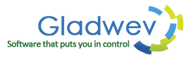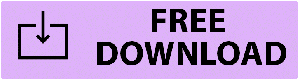OLM to RGE conversion can get problematic for people owing to the complex technical steps involved, resulting often in botched up data. To prevent this from happening one can use a tool from the range automated software, the most trustworthy of which is Gladwev OLM Converter Pro. This software has resolved every aspect of mail conversion with its specialized features which make it applicable over all sorts of data. So, one can expect it to convert format of mails while also keeping the contacts, calendars, attachments, and nested messages intact and safe. Other major benefit of this software is its applicability over various mail formats including MBOX, EML, Thunderbird, and Postbox.
OLM to RGE conversion can get problematic for people owing to the complex technical steps involved, resulting often in botched up data. To prevent this from happening one can use a tool from the range automated software, the most trustworthy of which is Gladwev OLM Converter Pro. This software has resolved every aspect of mail conversion with its specialized features which make it applicable over all sorts of data. So, one can expect it to convert format of mails while also keeping the contacts, calendars, attachments, and nested messages intact and safe. Other major benefit of this software is its applicability over various mail formats including MBOX, EML, Thunderbird, and Postbox.
The OLM to RGE converter which deals with mail conversion instantly
The process to export OLM to RGE conversion need not be painful for every non-expert. Subscribers to this software can have an easy time converting the format of their mails and migrating data as well. Being widely applicable due to its Unicode compatibility, it has no issues dealing with unique data. Size of the data file does not affect its productivity either, and it is applicable to files of the size up to 24 GB.
No more troubles in converting the format of non-English language content
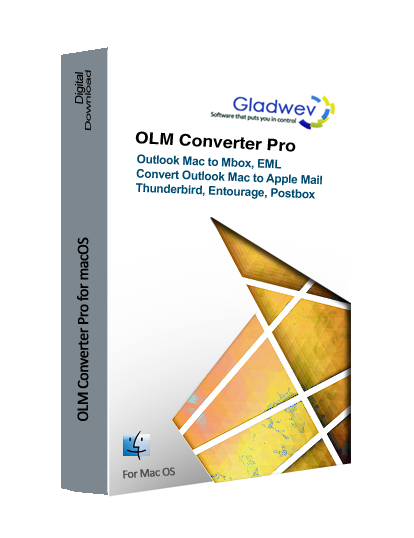 Struggling with unique data components is a thing of the past now as Unicode compatible OLM to RGE converter is here. Reading and converting files of non-English languages is as easy for this converter as it converting files in English with it. Even double-byte characters have no trouble being recognized by it, so you have the capacity to convert even language files in Japanese, Korean, and Chinese.
Struggling with unique data components is a thing of the past now as Unicode compatible OLM to RGE converter is here. Reading and converting files of non-English languages is as easy for this converter as it converting files in English with it. Even double-byte characters have no trouble being recognized by it, so you have the capacity to convert even language files in Japanese, Korean, and Chinese.
Save your time during convert OLM to RGE conversion with single step migration
You would be shooting two birds with a single arrow if you use the ‘one-click’ conversion procedure of this software. It has got the ability to convert files in bulk, to remove from the shoulders of the client the responsibility of converting them one by one. Also, no contribution is involved from the side of the client other than the strictly important ones of choosing the files and commanding the conversion.
Reduce your stress regarding safety of attachments and nested messages whenever you import OLM to RGE
Attachments and nested messages tend to be stored in remote locations in the database of Mac Outlook, so extracting them can be a responsibility in itself. This OLM to RGE converter completely destresses the client by converting email while also preserving their attachments and nested messages along with it. Regarding the Contacts and Calendars too one does not have to worry since they are migrated to suitable formats and transferred to rge.
Software updates for free to every subscriber
These features are not the limitation of this OLM to RGE converter, one gets the offer of free software updates as well with it. Another additional benefit is free client support system which helps clients out from every kind of dilemma and difficulty.
Download demo version to convert OLM to rge format free.
An exclusive range of features on the best ‘OLM to RGE converter tool’!
Gladwev OLM Converter Pro is a unique OLM to RGE converter tool that has been in high demand since its very inception. The popularity certainly comes from its immense feature list as well as a spotless performance track record. Here are some of the best features of this tool:
- Bulk conversion: This tool allows conversion of multiple files in one go. The users can, however, choose to convert single time at once too.
- Converts each and every element on the files: The email files contain a lot of information and this tool ensures that all of it gets converted. This includes items like address books, events, notes, graphics, etc.
- Non English content: The tool is also adept at converting tricky non-English content built in double byte characters.
- Integrity of the files: The tool safeguards the overall folder hierarchy structure of the data files.
- Supersonic speed: The conversion speed is lightning fast which enables the users to gain the final results in a flash.
- Safe to use: This offline mode tool is extremely safe to use. It provides a safe haven to the data files from beginning to the end of the OLM to RGE conversion process.
- Basic interface: The interface of the tool is very simple which remains comprehensible for all users; beginners as well as experts. It allows smooth accomplishment of the task by all.
Simply take home a copy of the FREE demo version of the tool to test all these features to your fullest satisfaction. Click here now!
Additional perks of making the perfect choice for ‘OLM to RGE converter for Mac’!
This tool offers some additional merits to the users which have been briefly mentioned hereunder:
- Customer care: The users can contact the friendly technical agents 24*7.
- Minimal delivery time: The license key details are made available to the users within 15 minutes of the purchase.
- 30 days money back guarantee: If users face a trouble that isn’t resolved by the customer care team, the users stand eligible to get a refund.
- Free trial version: The user can test out the major features of this tool via a FREE demo version.
- Trustworthy: The tool is completely trustworthy as it comes from a reliable background. It is also entirely bug-free.
Click on the link below and take home your copy today!
Details of the pricing structure of the best ‘OLM to RGE’ tool!
This OLM to RGE tool is available at very reasonable costs. The details of its license keys are:
INDIVIDUAL: Available at just $39, this key serves the conversion needs of individuals.
HOUSEHOLD: With a nominal price of $59, this key caters to the conversion requirements of the family members besides one’s own email accounts.
COMMERCIAL: This key is highly affordable at $199. It can be used by IT technicians, computer repair shops, etc.
ENTERPRISE: It comes at a highly discounted cost of $499. It is suitable for large organizations with 100+ employees.
Choose the best fit as per your budget and usage requirements and take home the best OLM to RGE tool!
FAQs pertaining to ‘OLM to RGE’ conversions with the best OLM files conversion tool!
Q1. Is there a tool for Mac that can convert the OLM files to RGE with precision?
Ans. Certainly. This OLM to RGE tool is meant to treat the OLM files with utmost perfection. Therefore, it gives out satisfactory results every single time.
Q2. How can one retrieve the OLM files for conversion to RGE?
Ans. The best way to retrieve the OLM files is to simply export them locally on the system. Thereafter, the users can make use of this tool to convert OLM to RGE format.
Q3. How long does a user have to wait to get the results for the OLM to RGE conversions?
Ans. With this tool in hand, the users get the results within minutes of the initiation of the conversion process. This remains true even in case of large databases.
Q4. How can a user convert the OLM files to RGE format without modifying the data files?
Ans. It is important to choose a reliable tool such as this OLM to RGE tool to ensure that the final files have their integrity intact even after the completion of the conversion process.
Q5. How many files can a user convert with this tool in one go?
Ans. This tool allows the users to convert either one file at a time or bulk files in one go. Therefore, the user has full control to customize the conversions as per their requirements.
Q6. How to keep the files from being jeopardized in the process to convert OLM to RGE?
Ans. The users must make use of this OLM to RGE tool in order to keep the files safe from all kinds of threats such as data modification, corruption, breach, and the like.
Q7. What is the best way to transfer contacts in the OLM to RGE conversion process?
Ans. This OLM to RGE tool takes forward the contacts in the .vcf format and calendars in the .ics format to ensure that users can have full access to all their important information.
Q8. Do the users get a physical copy of the tool?
Ans. This software is made available online. The users have to download it on their systems and enter the license key details as received at the time of purchase.
Q9. Is it difficult to follow the steps in the conversion task?
Ans. This tool offers the simplest process to convert OLM to RGE. It comes with a user-friendly interface and 24*7 customer care services.
Q10. Are there chances of losing data files in the OLM to RGE conversion process?
Ans. There are absolutely no chances of losing out on even a speck of data if this tool is put to the task of OLM to RGE conversion.
An impressive rating for the most popular ‘OLM to RGE conversion tool’!
The rating of this OLM to RGE tool stands at perfect 5 stars. Undoubtedly, it has the best performance record and it guarantees the creation of utmost copies of the data files.
Grab a FREE demo copy here.
A straightforward tutorial for the most proficient ‘OLM to RGE conversion tool’!
Here is a simple tutorial for OLM to RGE conversion with the help of the simplest yet the most efficient email converter tool.
STEP 1: The users must first download, install, and launch the tool on their system. A user license agreement would pop up on the screen as shown in the image. After carefully reading the terms and conditions, the users must click on ‘agree’ to proceed.
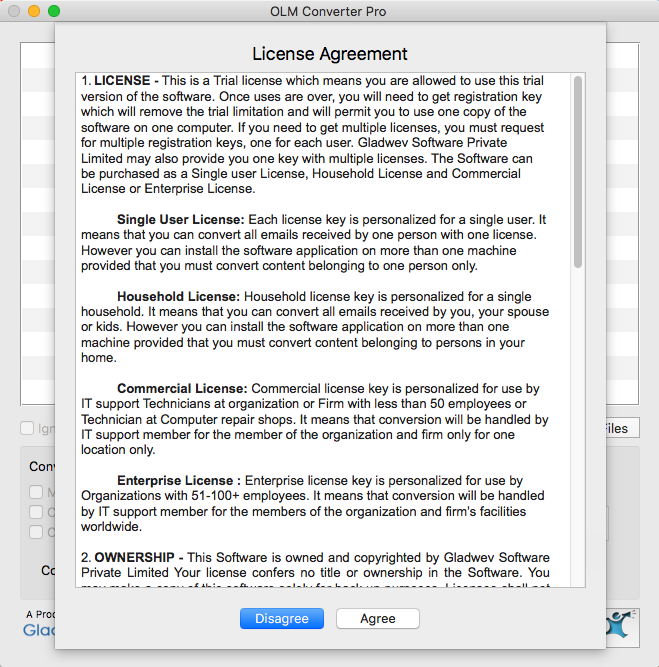
STEP 2: The second step in this process is to ‘Add OLM files’. Once the files are added, the users have the option to select/deselect the files and folders to finalize the content for conversion.
Here, the users must also choose output as ‘Microsoft Entourage Archive’ from the given options.
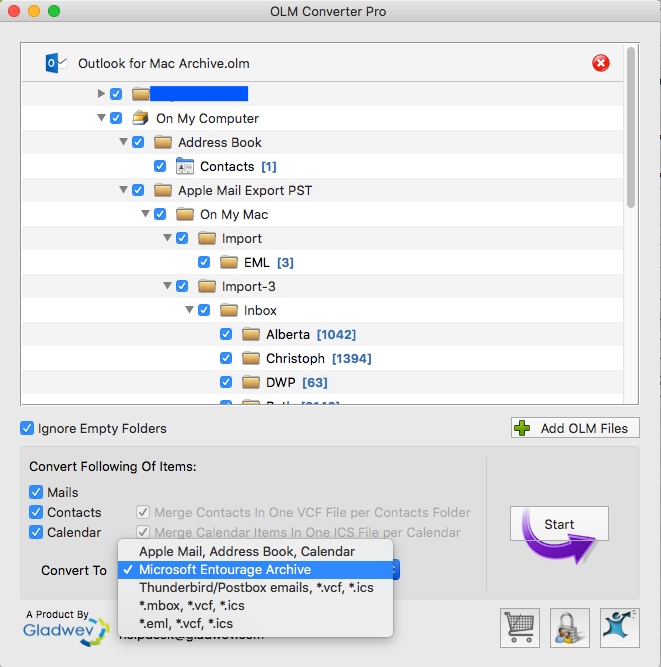
STEP 3: This stage varies for the users with FREE demo version and Fully licensed versions. Depending on which one the user has, they would need to click on ‘trial’ or ‘register license’.
In case of purchased license keys, the users must enter the license key details which can be found in the mail received at the time of purchase.
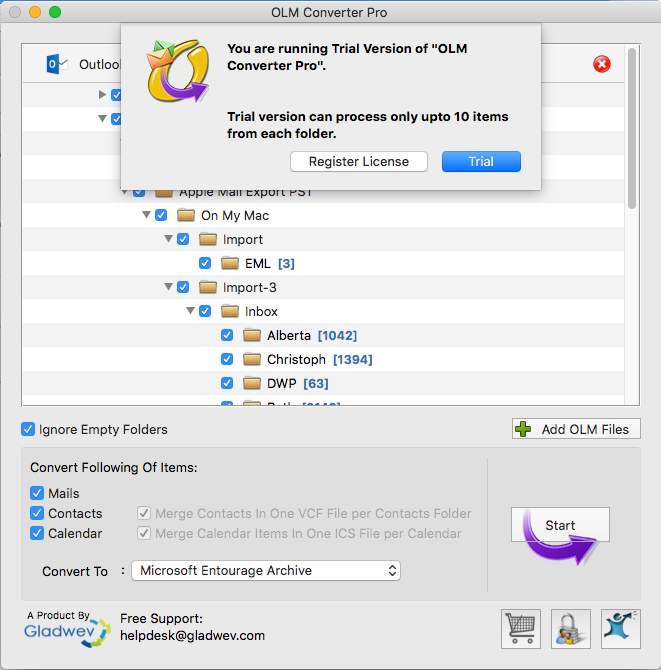
STEP 4: This step engenders the need to choose a relevant location for saving the output files. The users must therefore choose it wisely.
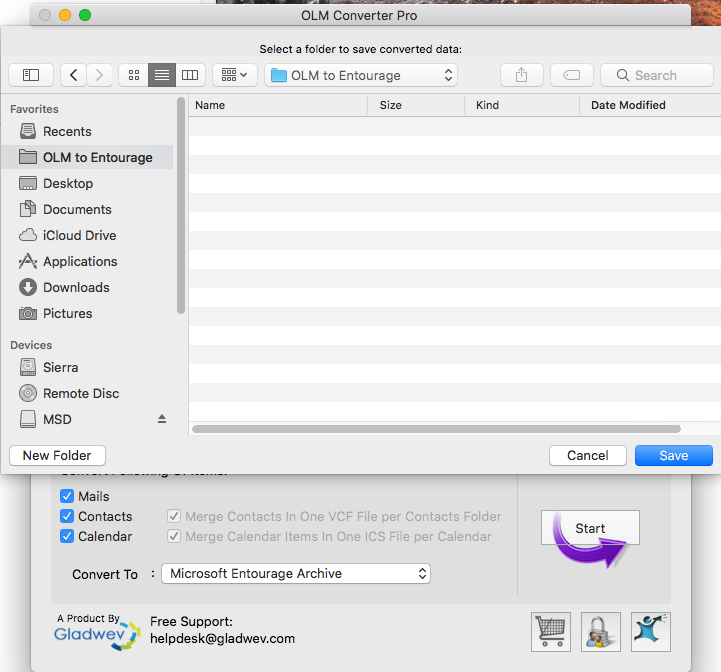
STEP 5: Now the log report gets displayed on the screen of the users which enables them to view the progress made in the OLM to RGE conversion process.
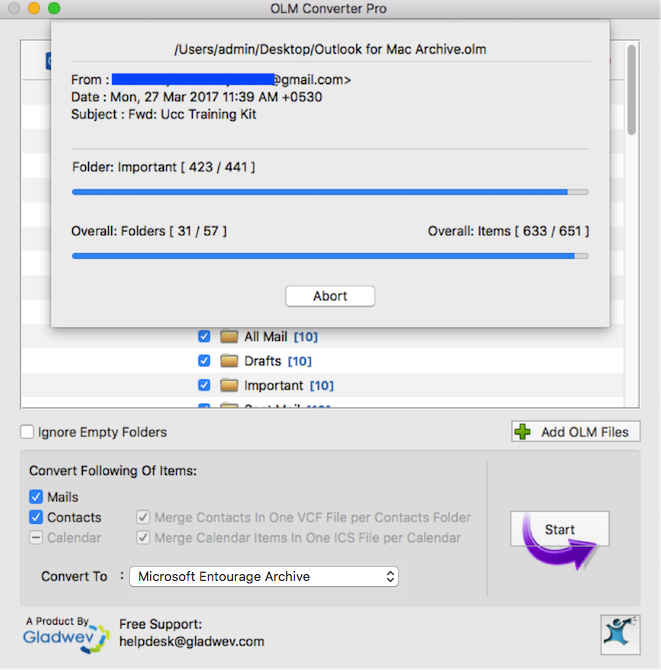
STEP 6: This is the final step in the series. Here the users are required to locate the output files by clicking on ‘Locate Output Folder’. They can also choose to close the tool at this stage and locate the files from the chosen location on their system.
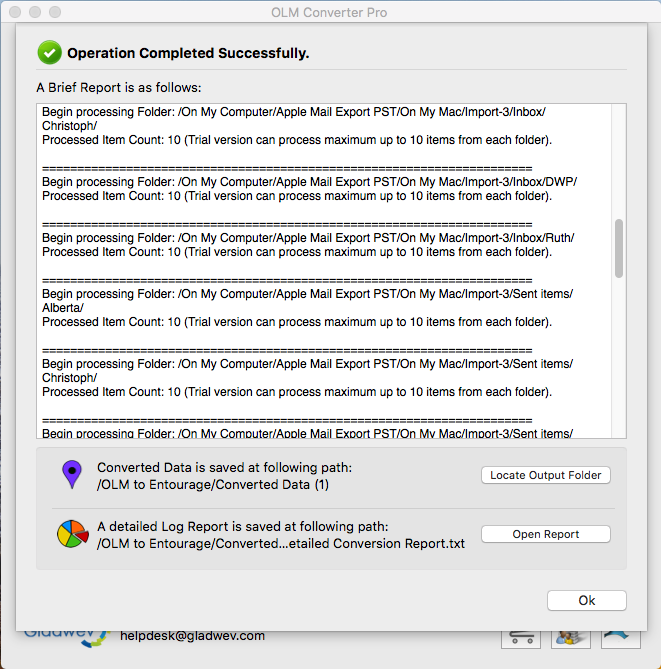
It is most definitely the fastest route to get OLM to RGE copies of the data files.
Do try out this brilliant tool by clicking on the link below!
Software specifications of the stupendous ‘OLM to RGE conversion tool’!
The software specifications of the best OLM to RGE conversion tool have been detailed hereunder for a quick reference. Have a glance to make an educated decision towards purchasing the best email conversion tool:
- Operating System requirements: This tool remains compatible with Mac OS X 10.5 (Leopard) and above.
- Outlook versions: The tool fully supports Outlook versions of the likes of Outlook Mac 2011, Outlook Mac 2016, and Office 365 for Mac.
- Various Output options: The users can choose from a variety of output options like OLM to Apple mail, Mac Mail, MBOX, EML, Thunderbird, and Postbox.
- Input file format: .olm files are supported.
- Output file formats: .olm files can further be converted to .mbox, .eml, .rge
Take home a free demo copy by clicking on the link below!