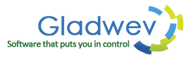Outlook is the 4th email client in the world, (9% of the total share), for a couple of reasons: it’s great, straightforward, and it works easily. Plus, it runs both on Mac and Windows. What else could you ask for? Well, actually, you could ask to migrate your mails between the Outlook Mac and Windows versions.
Wait, what? Yes, you read that right: different OS have different versions of Outlook, and they don’t get so well with each other. The Windows version, for example, doesn’t allow to import any email info coming from the Mac version. Outlook on Mac exports its emails into .olm files, but the Windows version only supports importing mails via .pst archives.
Worry no more: we got you covered. We came up with a solution called Gladwev® OLM to PST Converter Pro some time ago, which converted .olm into .pst files, (problem solved), and it worked beautifully on Windows. Our clients seemed to love it, but we thought — hey, what about all those who want to work directly on their Macs and iMacs? So we developed OLM to PST Converter Pro on Mac. Crazy smart, huh?
In case you didn’t meet our product yet, it does all of the following: